一、使用 iphone 或 ipad 時
1. 先到 App Store 下載並安裝 poodll recorder 這個 App (免費)
2. 安裝完成後,請使用 Apple 內建的瀏覽器 Safari 登入雲端學習平台
3. 找到要上傳作業的地方,會出現以下按鈕。
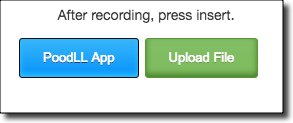
4. 按下左邊按鈕,會啟動 poodll recorder,就可以錄音錄影
5. 錄好後,選取按鈕就可以直接傳到雲端學習平台
二、使用 firefox 瀏覽器 (google chrome 無法錄音)
1. 在 firefox 下載 flash pleyer 後,先關閉 firefox,再安裝 flash player,安裝步驟如下
https://support.mozilla.org/zh-TW/kb/install-flash-plugin-view-videos-animations-games
2. 安裝完成後,就可以啟動錄音錄影功能